Click Below
Wednesday, December 21, 2016
Saturday, November 5, 2016
Seedr
Hello friends
Today i am going to tell you about a very useful site called as
SEEDR
It is a torrent cloud site which helps you to download torrents easily through downloaders and even you can stream them online so easily through their website.
What you need to do is sign up through the below link and paste magnet link or evem you can upload the torrent file they get the torrent files through their fast servers and store them in cloud space offered for you. Initially you have only 2GB space you can extend it by sharing with friends and also through some activities to be done in youtube,blog,pinterest,twitter.
You will know its value once you use it.
You can use it where torrents are blocked in offices and colleges.
https://www.seedr.cc/
For Internet Download Manager Full version go through the blog post of mine below
Here
Today i am going to tell you about a very useful site called as
SEEDR
It is a torrent cloud site which helps you to download torrents easily through downloaders and even you can stream them online so easily through their website.
What you need to do is sign up through the below link and paste magnet link or evem you can upload the torrent file they get the torrent files through their fast servers and store them in cloud space offered for you. Initially you have only 2GB space you can extend it by sharing with friends and also through some activities to be done in youtube,blog,pinterest,twitter.
You will know its value once you use it.
You can use it where torrents are blocked in offices and colleges.
https://www.seedr.cc/
For Internet Download Manager Full version go through the blog post of mine below
Here
Sunday, September 11, 2016
Idea USSD Codes
USSD Codes :
1. Self Number : *1#
2.Balance : *121#
3.Data Balance : *432*2#
4.Data Loan : *111#
1. Self Number : *1#
2.Balance : *121#
3.Data Balance : *432*2#
4.Data Loan : *111#
Monday, September 5, 2016
How to get back the Lost Wifi password ?
Get back your Lost wifi password so easily
Customising Ubuntu
I have been using ubuntu for the past 5 years and have done a lot of customization which helped me in organizing and optimizing the desktop and system for the time I spent on it. And this is how it looks now.

Recently I have seen an answer in quora regarding the customization done by programmers to their system and received a lot of requests to share how I did my setup. So in this post , I am going give a step by step guide on how to customize the ubuntu desktop.
Kindly note that the steps below are based on the customization I have done based on my preferences and may not be suited for your use case. Nevertheless, these customization has proved to be worthy of my time and is helping me a lot as programmer on my day to day work.
The system
I am currently using a Thinkpad T420 , Core i5 2.5 Ghz , 16GB ram and 120 GB SSD drive. You can read the post of how to upgrade your Thinkpad here.
- Thinkpad T420
- Ubuntu 14.10 LTS
- 1600 x 900 px resolution
Most of the customization links / installation commands are based on the Ubuntu 14.10 , you may find the alternate repository for other versions.
Ubuntu Customization
So , lets start with the customization. We are going to customize / install following components of ubuntu
- Disabling of unity launcher
- Installing docky ( Dock )
- Installing synapse
- Configuring conky
- Installing icons
- Configuring font
- Terminal
- The wallpaper
- Other softwares
We will see each in details below:
Disabling unity launcher
I don’t have anything against the unity dash. It has improved a lot from the day it was first launched. But I still feel that the dash is missing so important actions and aesthetics that is required for the desktop. This may be due to the fact that I am also a fan of Mac look and feel

So first things first, lets disable the unity launcher. But its not easy as it sounds. There is no option to disable the launcher completely !!!. I mean, there is not switch that you flip to remove the launcher. We need to do a hack for doing this. This will only prevent the launcher from showing up in the desktop.
- Right click on the desktop and click on “Change desktop background”
- It will open up the following dialog and select the tab “Behaviour”
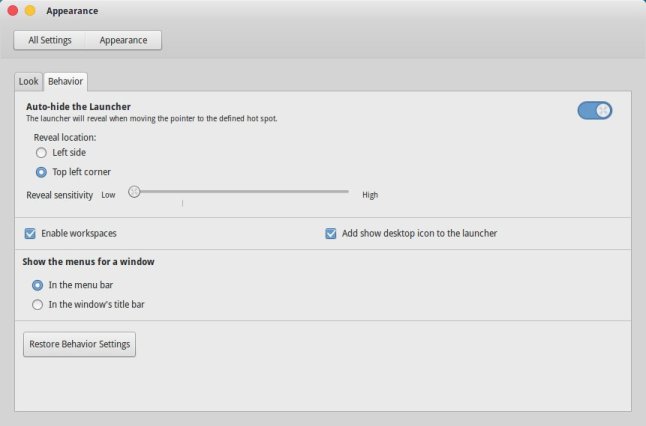
- We need to make sure that the reveal location is “Top left corner
- Set the reveal sensitivity to “Low”
- Also set the “Auto hide the laucher” to true
This will prevent the launcher from showing up in the desktop again.
Installing docky ( Dock )
Since there is no launcher , we need to immediately have a replacement. The best dock money can buy is obviously “Docky”

$ sudo add-apt-repository ppa:ricotz/docky
$ sudo apt-get update
$ sudo apt-get install docky
You can run docky and it will appear at the bottom of the screen by default. Clicking on the dock icon ( The first icon in the dock and customize the dock )
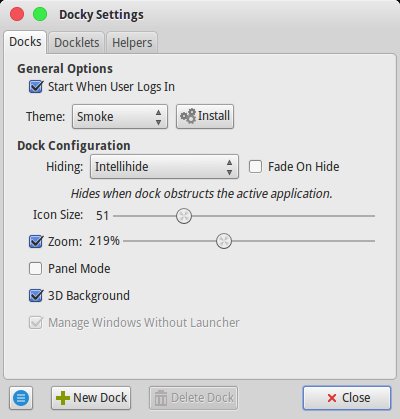
Installing synapse
Since the launcher is not visible, we need an alternate arrangement to find and launch the applications.
We have a super fast application launcher called synapse. Get a terminal window and fire up the following commands:
sudo add-apt-repository ppa:synapse-core/ppa
sudo apt-get update
sudo apt-get install synapse
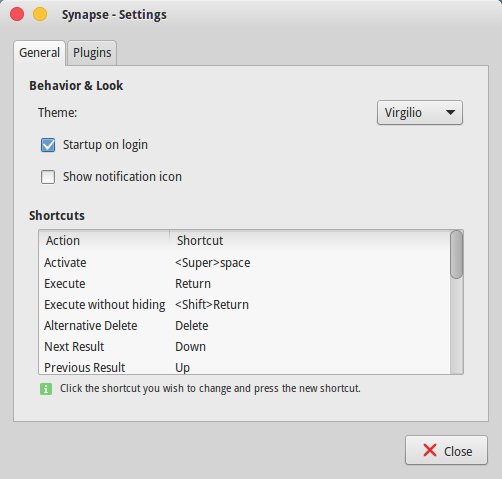
You can configure synapse by clicking on the top right button of synapse which opens the Settings screen. I have configured the <Super> Space as the trigger, you may set what best suits you.
Clicking the activate button will bring up synapse and you can start typing the first letters and your files and applications will be magically presented without any delay.
Configuring conky
One of the major elements that provide the unique look in the desktop is the conky tool. Conky is basically a customizable monitoring system that can draw over the desktop without affecting the windows.
For using conky , you need to install the conky tool first
sudo apt-get install conky
You can run conky by typing just “conky” on the terminal. Conky needs a configuration file to show the elements in the desktop. If conky is run without any parameters, then configuration is taken from ~/.conkyrc file. This is the file in your home directory.
For my system, I have used a custom conky theme called Infinity conky and did some customizations of my own.
Details of the infinity conky theme can be seen here
You can find the file I am using in my github repository
https://github.com/sandheepgr/ubuntu-customization/tree/master/ubuntu-customization/unity
https://github.com/sandheepgr/ubuntu-customization/tree/master/ubuntu-customization/unity
You will find .conky file and .conkyrc file. You need to put both under the home folder. Please note that the files and folders starting with . (dot) are hidden by default in the ubuntu file explorer. You will need to press Ctrl + H to show these files.
Once the files are copied, you can kill conky and start again and it will display the conky configuration elements in your desktop. The .conkyrc file is optimized for the resolution of 1600 x 900 ( my display ) . You may play around with the offset values in conkyrc file to match your setup.
Installing icons
Icons plan an important role in the look and feel of the system. I am currently using the numix circle icon set and has found it to really go well with the dock.
sudo apt-add-repository ppa:numix/ppa
sudo apt-get update
sudo apt-get install numix-icon-theme numix-icon-theme-circle
You can find more details about the icons in the noobslab link.
Once you install the icons, you need to select the icon theme. This is done using an inevitable tool called “Ubuntu Tweak”. Install it using the following commands
sudo add-apt-repository ppa:tualatrix/ppa
sudo apt-get update
sudo apt-get install ubuntu-tweak
Open the application and you will see the following below:
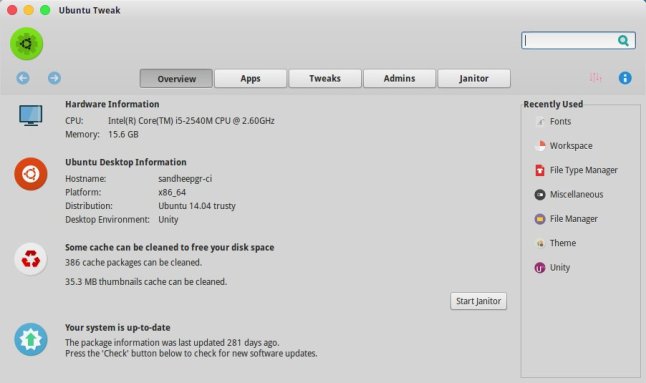
Click on the “Tweaks” tab and then on the “Theme” button. Here you can select the icon theme for the system.
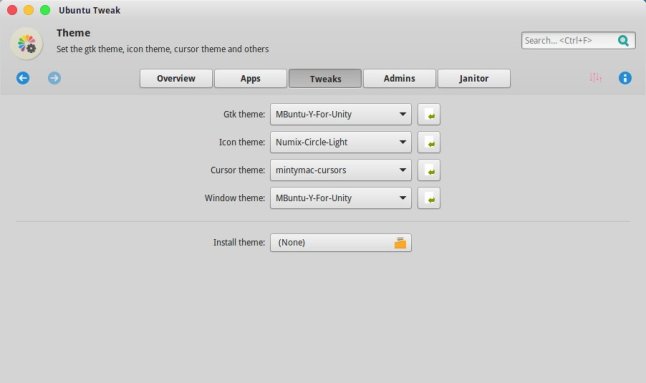
Configuring font
The default font shipped with ubuntu is fair enough. But I like the Droid sans better and have changed the system font to reflect that.
You can download the font from here and extract the content to ~/.local/share/fonts
After installing the fonts, you can have them set from the Ubuntu Tweak tool by going to the fonts section
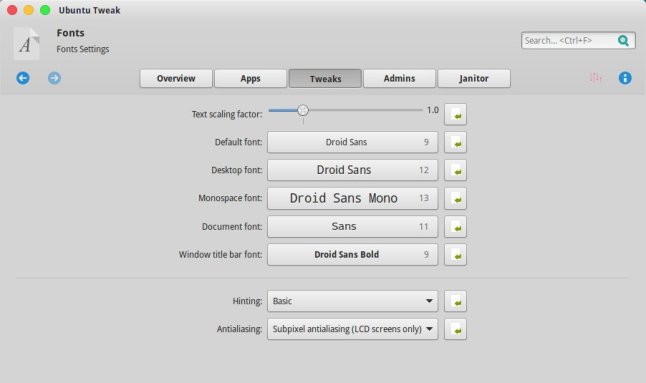
Terminal
I have setup my terminal to mimic the Mac style We need to configure the custom font and the styles for the terminal.
Download the style xml file from the following location
https://github.com/sandheepgr/ubuntu-customization/blob/master/ubuntu-customization/unity/terminal/terminal-color-scheme.xml
https://github.com/sandheepgr/ubuntu-customization/blob/master/ubuntu-customization/unity/terminal/terminal-color-scheme.xml
Run gconftool-2 –load terminal-color-scheme.xml
Goto Terminal -> profile preferences -> Change font to Monaco ( size = 10 )
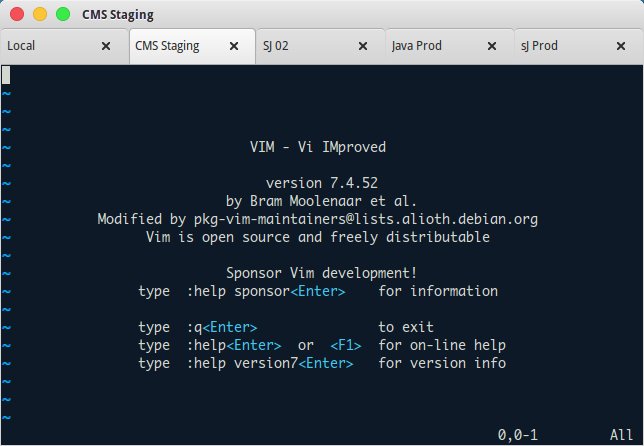
The Wallpaper
The link to the wallpaper I am using can be found below:
https://github.com/sandheepgr/ubuntu-customization/tree/master/ubuntu-customization/unity/wallpaper
https://github.com/sandheepgr/ubuntu-customization/tree/master/ubuntu-customization/unity/wallpaper
Please note that this is downloaded from a hd wallpaper site and will need abide by the terms and conditions specified by the owner.
Other softwares
I am using several other tools for my day-to-day work and would like to list some of them here for your reference:
- Nemo file manager ( Supports splitting by pressing F3)
- Filezilla for FTP client connections
- Remmina for managing RDP connections
- F.lux for controlling screen temperature
- Shutter ( Excellent tool for screenshot capturing )
- Thunderbird as email client
- Sublime and gedit as text editors
- WPS Office for office tools ( Spreadsheet, presentation and writer )
- Google chrome as primary browser
This is my humble system setup and I hope that you will be interested in trying it out. Let me know if you are facing any issues with the setup of require any further assistance with any of the tools specified above.
All the best and happy customization !!
!!
 !!
!!An interesting thing about booking.com
Booking.com is a huge business that most people aren’t aware of. They account for the majority of Priceline’s current 70 billion market cap.
Their strategy has been to focus on conversion optimization. That means the chance of a user ending up booking a hotel given that they visit Booking.com’s site is much higher than other hotel booking services. The result is that they make significantly higher revenue per visit than their competition, which then allows them to outbid all of them in ad spending, because a click is worth more to them than anyone else. I heard they were the #1 advertiser by revenue on Google Adwords at one point.
The fact that they are based in Amsterdam, they are owned by a company whose brand is a smaller internet product, and most of their traffic comes from ad spending, makes people forget about them, but they are one of the biggest and most profitable internet companies.
Business Model of JIO
It is really simple. Most of you are going to pay the same or probably more money to Jio compared to your current network provider. After reading this answer, you will realize what a clever businessman Mukesh Ambani is.
I have been following the news about Jio since many years, and have written multiple articles about Jio in the past many months.
Why Mukesh Ambani wants to enter networking field so badly?
This story requires us to know why Mukesh Ambani is investing so much in yet another telecom company especially when there is already another company named Reliance Communications. In 2002, when Dhirubhai Ambani died, there were some major ownership issues between his two sons - Anil Ambani & Mukesh Ambani. After some public feud between both the brothers for the control of Reliance empire, their mother intervened and split Reliance into two parts in 2005. Anil Ambani got telecom, power, entertainment and financial services business while Mukesh Ambani received Reliance Industries and IPCL. [1]
Although Anil Ambani got the Reliance Communications, it was Mukesh Ambani who started it and revolutionized the Indian mobile industry by reducing the call rates in the early 2000s, which made mobile phones affordable to Indians. It was his baby all the way, while Anil Ambani was not even having a seat in it’s board of directors.
That is not all. To prevent Mukesh Ambani from making another telecom company and competing with Reliance Communications, they had inserted a non-compete clause in the agreement. [2]
In 2010, as soon as the non-compete agreement was scrapped/expired, Mukesh Ambani bought 96% stake in Infotel Broadband which had won 4G spectrum in all sectors in India. [3] Later they renamed it to Jio, and started building fiber optic network around the country. [4]
Now, if you do not know much about Jio, then I recommend to read one of my previous answers. It will brief you about how awesome their network is. - Kshitij Salgunan's answer to How likely is that Reliance Jio 4G will revolutionize the internet market in India? (Written 5 months ago, 1600 upvotes)
This is not just about personal rivalry. With his experience in starting up Reliance communications, Mukesh Ambani knows that existing network providers are not good enough and that he can easily compete with them and win. Telecom is also a very lucrative business. It is like he gets to control Internet/communications in India.
Jio’s Business Model.
Everything Jio have done till now is intended at making money. Their tariff plans may look unbelievably awesome, but they will make more money by giving free voice calls than what the other companies make by charging you for it! [5]
In India, the monthly average revenue per user (ARPU) the current network providers get is around Rs 150 per month. That is the money they get on average from each user. If you spend over Rs250 per month, you are considered a high value customer. [6]
Look at this tariff plan.
Which plan would you choose? If you are a voice-only kind of person, then you would be okay with the Rs 149 per 28 days plan, as you will get free unlimited voice calls. But, even though you are not explicitly paying for voice, you are already paying over Rs 150 per month, thus their ARPU will by default be as good as the current players.
If you are someone who uses over Rs 150 worth of voice calls every month then it is a totally awesome plan for you. But, my point is that other telecom companies make about Rs 150 per month on average from each user by charging for voice, SMS, data and roaming. Jio will be making the same/more amount of money on average from each user even after providing SMS, roaming and voice calls for free, by just pricing things differently.
Now, if you are a moderately data using person, which plan would you choose? Did you see that there is no plan in-between the Rs 149 and Rs 499 plans? This is basically a psychological trick to get you into the Rs 499 plan. Many people will compare it with the smaller plan and see that you are getting Unlimited 4G night data and choose atleast the 499 plan.
They do have some smaller plans at Rs 19, 199 and 299, but these plans do not really offer any more value than their main plans as they have even less validity. Also, it offers less data per rupee. For example the 299 plan only offers 21 day validity and 2GB data. This may be adequate for many people, but if you ever exceed the 2GB limit, then you will have to purchase ‘addon packs’ and these addon pack will have the validity of the main pack. So, if you recharge on day 20 of this plan, then you will get only one day validity for the addon. For practical purposes, you will be spending more for lesser value through these packs. The Rs19 pack maybe useful for those who want to use some internet & voice calling once in a while.
Now, again see that if you want to really use more than 4GB of 4G, then you have to spend double and move to the 999 plan. Did you notice that there is nothing in-between?
Also, notice that all these plans are for 28 days which can easily be perceived as ‘a month’ by most people. If we divide the number of days in an year with 28, we will realize that we are paying for 13 ‘billable months’ in an year. (365/28=13.03)
What does 1GB costs?
If we exclude the unlimited night data and the wifi data which many of us may not have access to, then the price per GB of these plans will be
0.3GB for Rs149 = ~Rs 497/GB (Will anyone choose this for data?)
4GB for Rs 499 = ~Rs 125/GB
10GB for Rs 999= ~Rs 100/GB
20GB for Rs 1499= ~Rs75/GB
35GB for Rs 2499= ~Rs71/GB
60GB for Rs3999= ~Rs66/GB
75GB for Rs 4999= ~Rs66/GB
4GB for Rs 499 = ~Rs 125/GB
10GB for Rs 999= ~Rs 100/GB
20GB for Rs 1499= ~Rs75/GB
35GB for Rs 2499= ~Rs71/GB
60GB for Rs3999= ~Rs66/GB
75GB for Rs 4999= ~Rs66/GB
Did you see that even their highest plans doesn’t go as low as their advertised Rs 50/GB rate. Jio came up with this Rs50/GB rate by adding the wifi-access you are getting, but I excluded it because it is not feasible for most people to utilize this as wifi hotspots are not available everywhere. It would be useful for you if there is a wifi hotspot near your house, at your work-place or your college.
How can they provide unlimited night data?
Once you have build an entire network infrastructure, it really doesn't cost anything for the network provider to give you internet data. I have explained this in the form of a story in one of my other answers - Kshitij Salgunan's answer to What is the cost of the Internet? How much extra are we paying?
The reason why most internet providers limit your data is basically because they do not have enough bandwidth to handle so much data. In the case of Jio, they have already laid an awesome fiber optic network which is designed to even handle the 5G and maybe 6G. So, they do not have much of the data bandwidth problem.
Other telecom companies were primarily made to handle voice calls and they have limited data bandwidth. Also, other companies do not own nationwide fiber network, so they have to pay to use the fiber network of other companies. This is the reason other companies don’t usually provide unlimited plans.
Jio currently have the ability to provide truly unlimited data plans, but they will not do so, because that will decrease their profits. They have already decreased prices on average by 50%. This means people will anyway be happy to use their services. If they provide more GBs in the lower end plans, then lesser people will buy their higher plans. So, currently their pricing is optimally placed to increase their profit. When other companies reduce their prices, it is likely that Jio will also further reduce their prices.
And, the unlimited night usage is only valid for hours in-between 2AM and 5AM
How can they provide unlimited free voice calls?
Again, Jio has an all IP network, so all voice calls will go through the internet just like skype. There is not really any point in charging for voice anymore. It is an outdated system to charge for voice calls and there shouldn’t really be any surprise in why Jio totally abandoned it.
If hypothetically, Jio had tariff for voice calls, then some company similar to WhatsApp would have launched an app through which you can do free voice call over the internet (infact WhatsApp itself has a low quality voice-call option). Once everyone has a good internet connection, people would anyway use such services to make their calls. (It will be an app to app call, similar to current whatsapp messages.)
The only costs Jio incurs is some 14 paise which they have to pay as interconnect fee to the operator’s network you called. This should be considered a temporary operational cost. Moreover, TRAI is likely to either further reduce this interconnect fee or make it free in the near future.
How Jio makes money with LYF phones?
Many of you may be knowing about their LYF phones. Few months ago, purchasing these phones were the only way you could get access to a Jio Sim Card to get their their free unlimited preview offer. Did you ever wonder why they have so many versions of these phones?
Nearly all of their phones have very low specs compared to the competition at the price point they sell. The only reason why people bought their phones were because of the unlimited internet+voice calls preview offer.
This was a very clever move by Jio. The reason why there are so many versions of these phones is because of this business model:
- Jio would go to China and then buy previous generation unsold 4G phones for cheap prices in bulk. No one wants to buy these phones, so obviously the manufactures will happily sell it for a very low price. (This is oversimplification, they really do not have to buy old phones, instead they need to just choose a manufacturer who is ready to build them phones with whatever previous generation components are cheapily available in the market. They currently have 5 manufacturers including ZTE and Intex.)
- Then it is re-labeled and sold in India. This is how they have several phones with totally different specs.
- A totally outdated phone which no one would otherwise buy is coupled with Jio preview offer and now everyone wants to buy it just for the Jio offer.
- Jio can now sell these phones and make profit. Plus, they get to test their network and solve the bugs. Plus, they can venture out into the mobile device market.
Brilliant idea, isn’t it?
The real money is in Jio Apps
Many people may consider their apps to be bloatware and don’t even install it. I also thought of it as a bloatware when I first heard of it. But, when I tested them out, I saw real potential in them.
- JioPlay : This has the potential to become a TV channel company. My prediction is that Jio will soon release something like Google Chromecast to provide this service directly to TVs. The ability to watch Live TV channels on smartphones is also a cool idea, especially in India. This may become the most used app in rural areas too.
- JioOnDemand : This has the potential to become the Netflix of India. Imagine if those who currently pirate movies had an option to get those movies in HD quality legally for nearly free. It can benefit both the users and the producers.
- JioBeats : Legal music. It has the potential to become Spotify of India.
- JioMags : Most popular magazines in eBook format. My cousin who reads tech magazines on a regular basis loved it.
You get the point? They can make any type of app in the future and dominate that category with minimal efforts.
They are currently giving these apps for free till 2018. But, that is done so that they can get maximum users to get addicted to these apps. Then they can start subscription charges for these apps. Instead of paying for your TV service or Movie-DVD or Magazines, Jio wants you to pay them.
Apart from that, these apps are locked to Jio network. So, a person using any other internet service won’t be able to use it. Thus, this will force other people into joining Jio. Currently, only Airtel is capable of properly competing with Jio in the 4G market, but they too may not be able to release such apps on time.
Will Jio reduce my bills?
Mostly, yes.
If you are someone who uses more than Rs150 worth of voice calls every month, then you should see huge reduction in bills.
If you are someone who uses lot of 3g/4g data, then you should see over 50% reduction in your bills, provided that you do not increase your data usage. Also, you will get superior 4g network coverage with better speeds. Also, 3hours night unlimited, Wifi hotspot access, free voice-calls, free sms, no-roaming charges, free access to live-tv and other apps etc are awesome bonus. It is really a good deal.
But you will likely spend the same or more.
If you are someone who uses 5GB of data every month, and you were currently spending Rs 1000 per month with the current providers, you will be happy that you can get same amount of data for Rs 500.
But, you are likely to spend the same amount of money over the time and consume 10GB of data for Rs 1000, instead. This is because 4G speeds are awesome and now there are many more ways to spend the data. And, since you have the budget for it, you are likely to spend more.
So, even though you are getting much more value than the current operator, Jio can still make the same/better revenue. This may not be applicable to everyone, but may happen to most people.
Is this good?
Yes, we need companies like Reliance to make such bold moves and invest in India. This is good for everyone. It is a win-win situation. It will increase the progress rate in India and will improve our quality of life. It will also give much needed jobs to millions of people.
Their LYF branded phones are also one of the cheapest 4G phones in the world. Although it have low specs, it would bring 4g to the homes of many people.
Also, we absolutely need competition in this stagnated telecom industry which is currently dominated by players who may have secretly made agreements with each other to not compete on the basis of price. Why do you think Idea, Airtel and Vodafone have similar looking pricing which charges Rs 250 for one GB data?
If you need to know how awesome their network infrastructure is, then I really suggest to read this answer of mine. It is totally relevant and useful here. How likely is that Reliance Jio 4G will revolutionize the internet market in India?
Conclusion
By just making their tariff plan in such a way that most people interested in 4G have to pay over Rs 500 per month, Jio will be making way more money than the current players. Most of the high value customers of other players will instantly port to Jio, and they maybe able to achieve a huge market share in next couple of years.
A good business is the one which is win-win for all parties involved, and Jio is doing it pretty well. You, as a customer will get 2x to 3x more value for your money, yet Jio will make make as much profit as existing telecoms by pricing things differently.
When their apps, devices, and fiber services are added up, they are here here to win multiple business verticals. And, at current stage, they are almost unstoppable.
Footnotes



